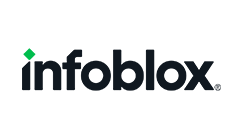Secure any privileged access and sessions
With the Wallix Bastion’s centralised solution, secure any privileged access and control the privileged sessions. The privileged access management solution is intended to support and assist security teams when it comes to ensuring compliance with regulations in terms of traceable audit data, and eliminating operational tasks from the administrative environment.
A single access point
The single access point can be customised to meet the unique needs of the organisation by using scalable and compatible architecture.
Real-time monitoring
The real-time monitoring for all activities of privileged users
with alerts, reports, and remote sessions. The four eyes principle.
Separation of users
Users with equal rights are placed in the same group.
Keeping passwords in a vault
The SSH passwords and keys are secured in a centralised vault. In order to prevent the SSH passwords and keys from being disclosed or misused, regular password swapping and rotation is in place.
Session recording and monitoring
Record and collect sessions data and metadata that are presented in the control
panel as pieces of information with adequate context.
Compliance with regulations
Since session recordings cannot be modified, they are suitable for providing
audit trails.
How do we manage privileged access?
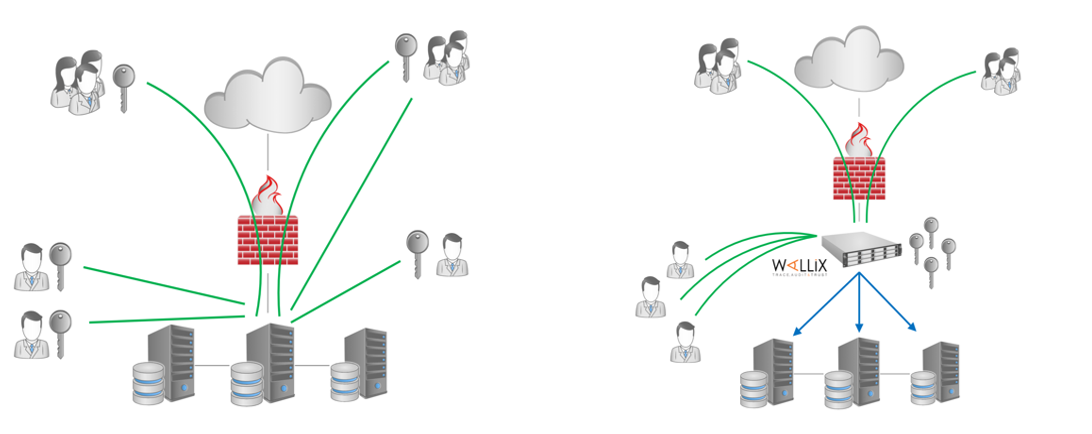
Which modules make up the solution?
The core of the Wallix Bastion solution allows to secure privileged accounts and support for teams when it comes to ensuring compliance with regulations. The solution includes the functionalities of administration, auditing, and real-time control, password retention, and reporting.
The Wallix Session Manager allows administrators to manage privileged user sessions in real time for an improved risk mitigation.
The Wallix Password Manager allows the client to manage administrator passwords and enforce password policies. It also includes a password library for target device password management, and provides a secure and automatic application-to-application connectivity.
The Wallix Access Manager is a web portal intended for users and administrators, which represents a single access point in a network with multiple Bastion instances.
The Wallix Discovery is a free tool used for detecting all user accounts in the network. This tool identifies accounts and detects security threats that are tied to the dormant user accounts.
How does it works?
The privileged user management solution includes features for managing sessions, passwords and portal access on a single and scalable platform for optimal security.
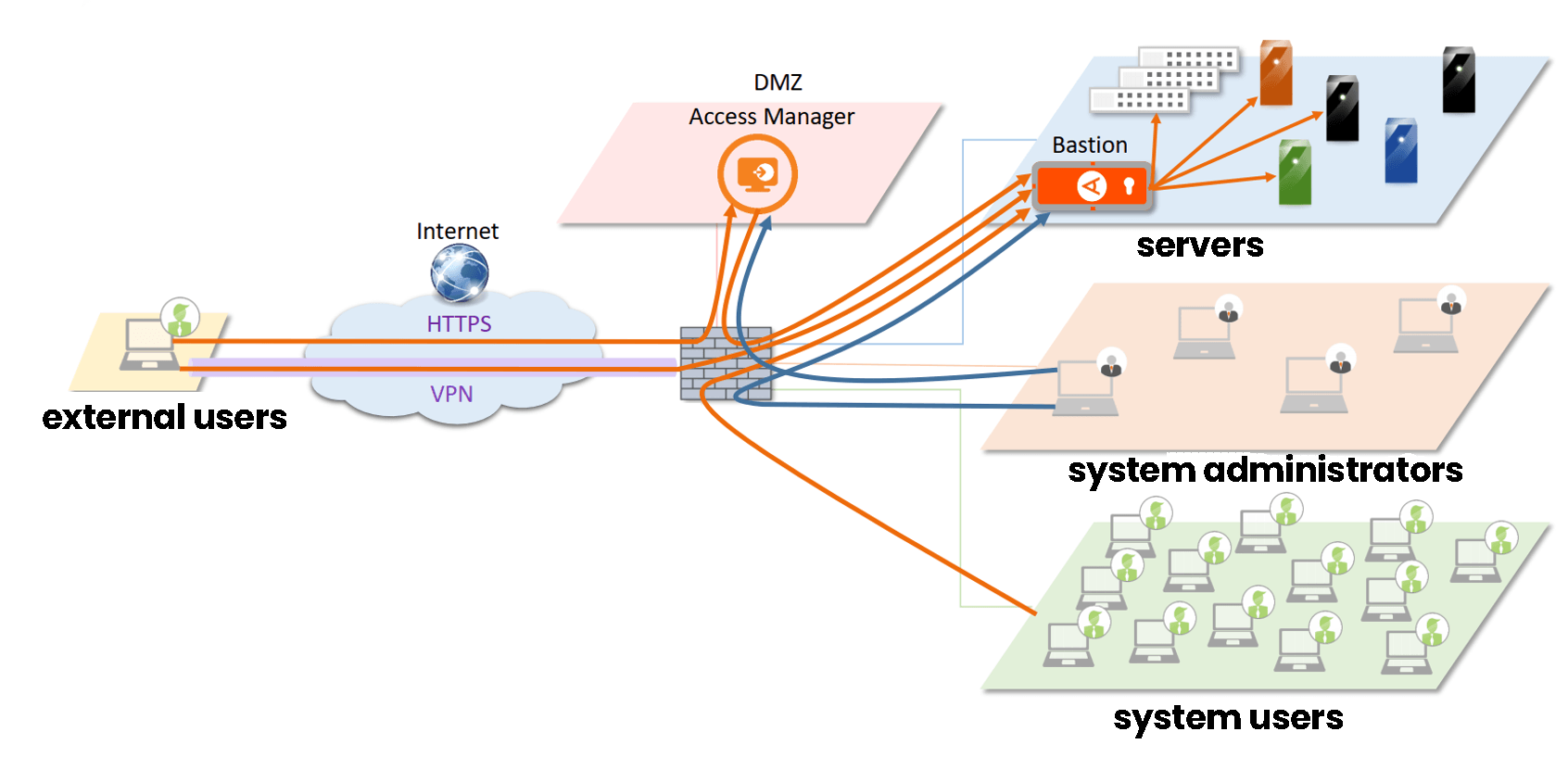
Take control over privileged users
Protect strategic data and resources Our experts will examine your challenge in managing the privileged user access and help you implement the most optimal solution.